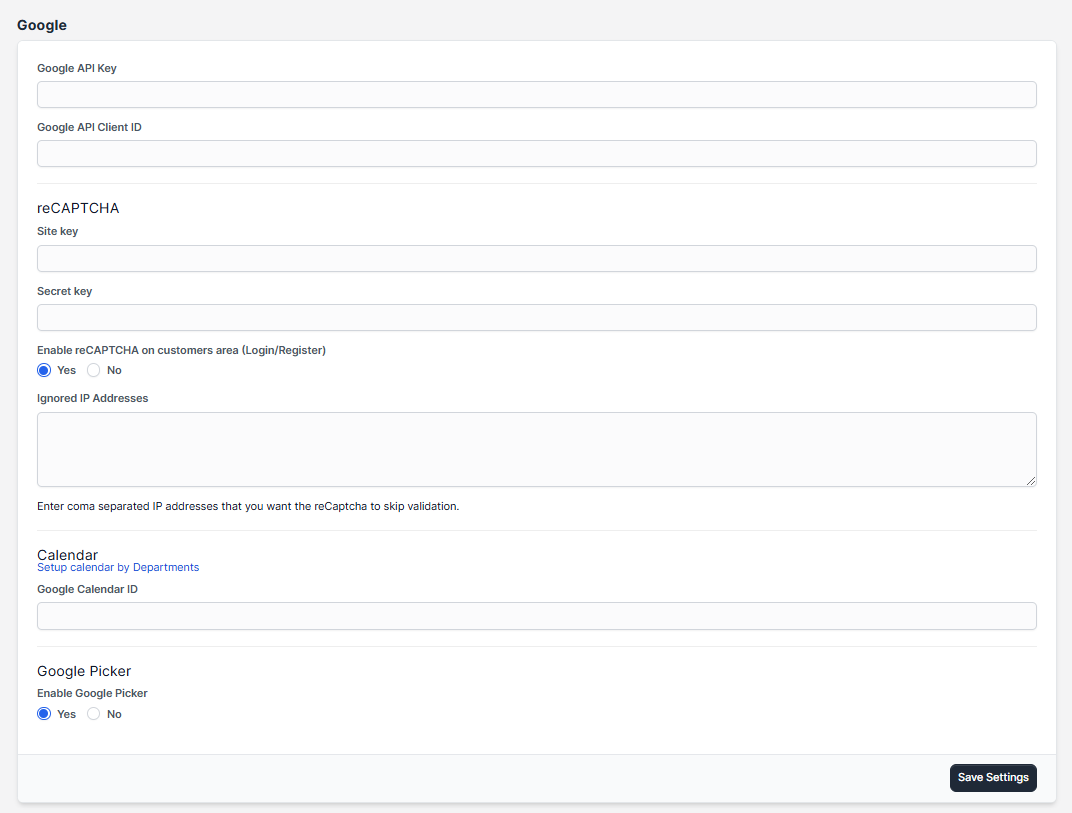Import Leads From WordPress Contact Form 7
WPSCRM has the ability to import/capture leads from the most popular contact form (and any other customizable forms) for WordPress Contact Form 7 together with the Email Integration feature which is built in WPSCRM.
The process is very easy, once you configure the contact form to be compatible with the email integration, you will import leads in no time with the fields filled in contact form automatically added for the imported lead.
We recommend you first to read this whole setup article to get the idea how the contact form fields will be mapped and how the leads will be imported in WPSCRM to get familiar with the steps you need to perform in order to make this config working, then you can move on to configure the full setup.
Prerequisite for this setup is to have previously configured properly working lead email integration in WPSCRM, click here to read more how to configure.
For the simplicity of this example and setup, we will use a minimal example for Contact Form config with fields Name, Email, Message (see below for more detailed example).
Google Configuration / Features
From version 2.2.0 Google configuration is moved into a separate config tab in Setup->Settings->Google; this will allow a clear overview of all related Google config and features integrated into CRM.
In order to start configuring your Google CRM-related features, you will need to create (in case you don’t have one till now) a project into a Google Developers Console. You can use one project to manage all of your applications, or you can create a different project specific for CRM.
Because CRM is a standalone application and is installed on your server and you are the data controller and responsible for processing all the data, you will need to configure additional config on the Google Developers Console page.
2024-12-12 00:13:37