Note that this is the new 2Checkout implementation for WPSCRM and it’s valid starting from version 2.7.1.
To setup 2Checkout payment gateway you will need the following details:
- Merchant Code
- Secret Key
- IPN URL
You can get those details from your 2Checkount account https://secure.2checkout.com/cpanel/ipn_settings.php
Navigate to Setup->Settings->Payment Gateways->2Checkout and add your Merchant Code and Secret Key into the gateway settings.
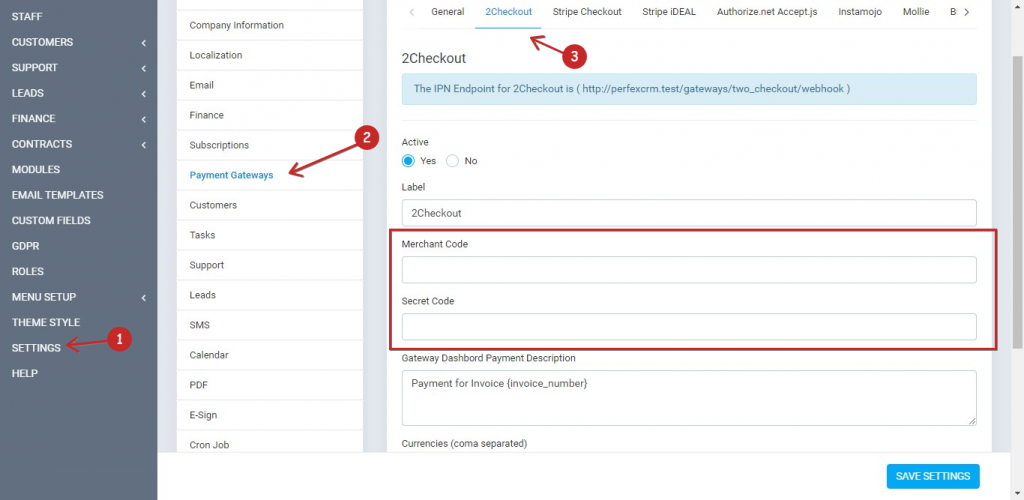
Then you copy The IPN URL shown on WPS CRM dashboard
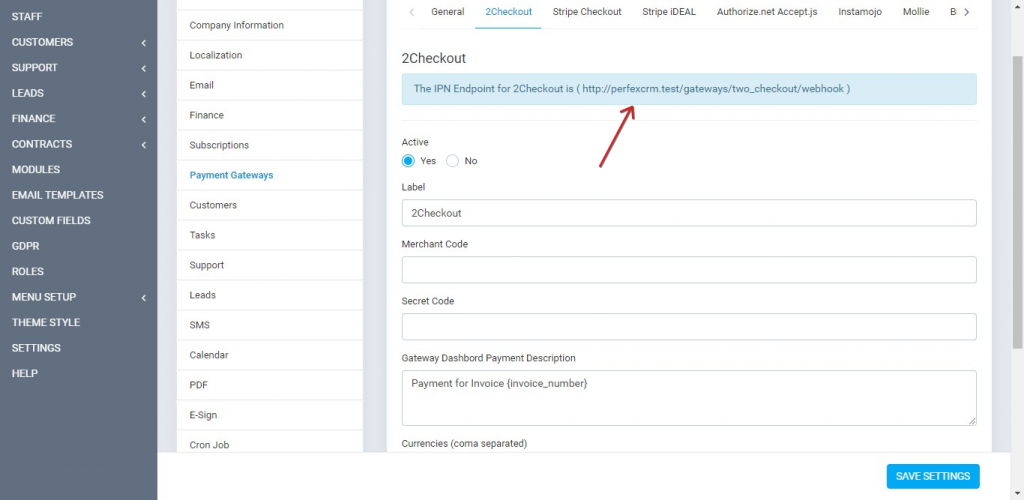
Add the IPN URL you copied from WPSCRM to your 2Checkout account as shown below
Update your IPN Triggers settings as shown here
Enable the following Response Tags
- REFNOEXT
- ORDERSTATUS
- PAYMETHOD
- IPN_PID[]
- IPN_PNAME[]
- IPN_DATE
- IPN_PRODUCT_OPTIONS[]
Then you click on Update and Save